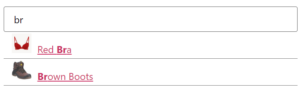Product Search With Autosuggest For WooCommerce
(1.0.0)
This WordPress plugin introduces a dynamic and user-friendly search bar tailored for WooCommerce stores. It enhances product discoverability through an autosuggest feature, allowing customers to easily find products as they type. A standout feature of this plugin is its ability to filter search results based on product categories, providing a more streamlined and focused shopping experience.
Please note, use this plugin at your own discretion and test everything first. This is a free plugin with no warrantee or guarantee of correct functioning or implementation.
How To Use
- Install and Activate Plugin
- Use Shortcode
In your WordPress dashboard, go to Plugins > Add New Plugin, and upload the plugin's Zip file. Once installed, go to Plugins > Installed Plugins and activate the plugin called 'Product Search With Autosuggest For WooCommerce'
To use this plugin, simply insert the shortcode [product_search] into any post or page where you want the search bar to appear. This will display the search bar with autosuggest functionality for all products in your WooCommerce store. Basic Usage: To display a search bar without any category filtering, use the shortcode without any attributes: [product_search] Category Filtering: If you want to limit search suggestions to certain categories, specify them in the shortcode. For example, to only show products in the "Shirts" and "Pants" categories: [product_search category="shirts, pants"]