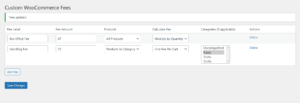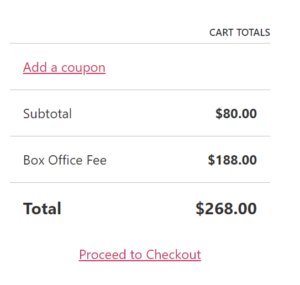Additonal Fees for WooCommerce Cart and Checkout - Free Plugin
(1.0.0)
This plugin lets you create additional fees for your WooCommerce cart and checkout pages. Your additional fees will be added as line items before the subtotal.
Please note, use this plugin at your own discretion and test everything first. This is a free plugin with no warrantee or guarantee of correct functioning or implementation.
How To Use
- Install and Activate Plugin
- Configure
In your WordPress dashboard, go to Plugins > Add New Plugin, and upload the plugin's Zip file. Once installed, go to Plugins > Installed Plugins and activate the plugin called 'Additonal Fees for WooCommerce Cart and Checkout'
Go to WooCommerce > Custom Fees, and add your additional fees and click 'Save Changes'