Getting started with WooCommerce can be difficult and daunting. Upon installation, you have to configure the backend and frontend elements of WooCommerce, set tax rules, shipping, and so on. Although it may seem scary, the official documentation is comprehensive and there are plenty of videos on YouTube that you can learn from.
Check out our post that compares Shopify vs. WooCommerce.
The First Steps with WooCommerce
Before doing anything, you need to figure out what you want to accomplish. Depending on what your goals are, you’ll need to configure WooCommerce differently and you may have to install additional plugins. Some factors to consider:
Shipping – Will you charge extra for shipping? Will you charge a flat fee per package? Will you setup shipping zones? Or will you need accurate shipping costs directly from the courier?
Payment Processing – When it comes to taking payment, there are many options including PayPal, Stripe, Square, Authorize.net, etc. Depending on where you live, you may have other options as well. You’ll need to setup an account with whichever payment processor you choose (Note: you can have several payment processors connected at the same time).
Other Requirements – some stores have other requirements, such as free shipping when a customer purchases a certain amount of product. Other stores have free local pickup. Although you can find plugins to accomplish almost anything related to shipping with WooCommerce, sometimes you’ll need to use Code Snippets or a custom plugin to implement something very specific.
After Gathering the Information
After you understand your store’s requirements, you need to implement everything. It would be difficult to write an instruction guide since there are so many different configurations. However, here is a list of categorized resources to get you started.
Default Functionality – First, it is important to familiarize yourself with the WooCommerce settings so you know whether you need to use an additional plugin. Note that some features that come with WooCommerce out of the box are: product categories, inventory management, automatic tax calculation, product options and variations, shipping zones (eg. charging different shipping costs in different regions). Also, there are many free plugins that extend the functionality of Woo.
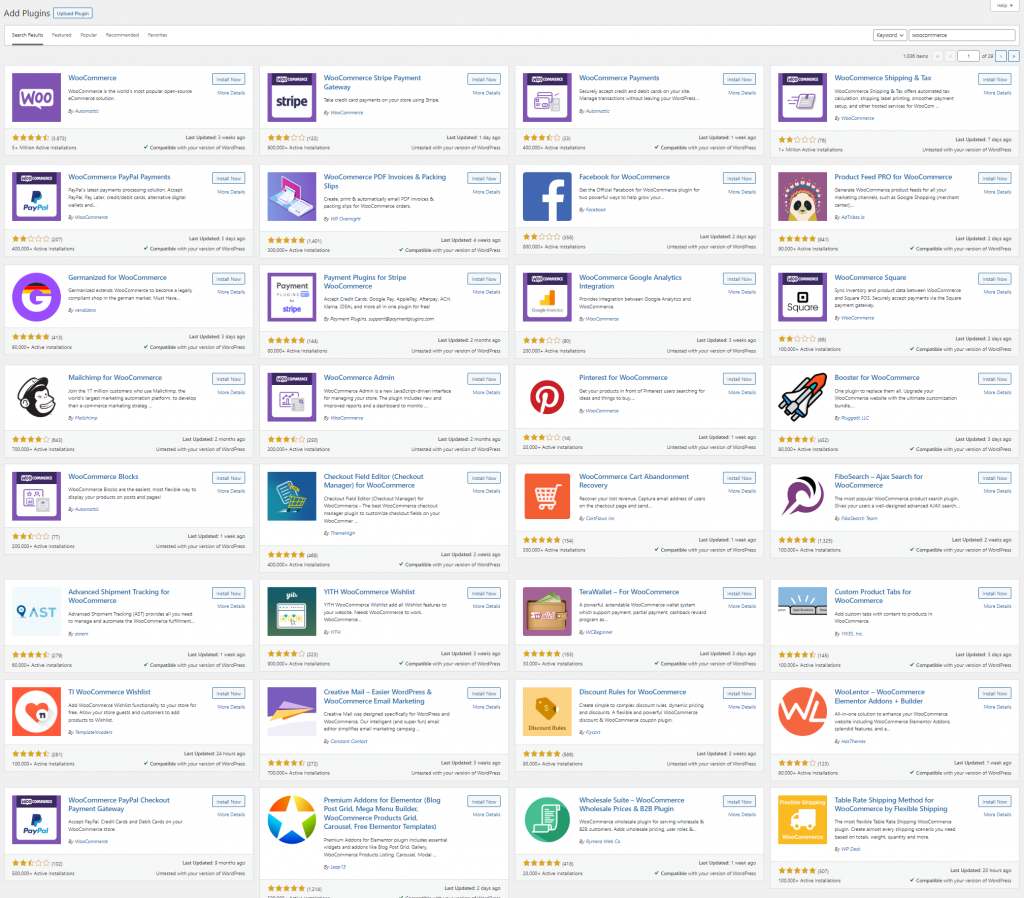
Plugins – There are many plugins that extend the functionality of WooCommerce, such as Table Rate Shipping, WooCommerce Subscriptions and many more.
Code Snippets – The Code Snippets plugin allows you execute PHP code on your website. There are many useful code snippets which you can simply paste and run (note, they’re not limited to WooCommerce).
Next Steps
This tutorial was aimed at pointing you in the right direction. Although configuring WooCommerce is outside of the scope of this guide, your next areas of focus should be 1) implementing WooCommerce on the front-end (the process depends on which theme you’re using, and whether you’re using a visual builder like Elementor or Divi). 2) Setting up shipping (depends on whether you need flat rate shipping, a live shipping calculator, shipping zones, etc.), 3) Creating pages with WooCommerce shortcodes.

